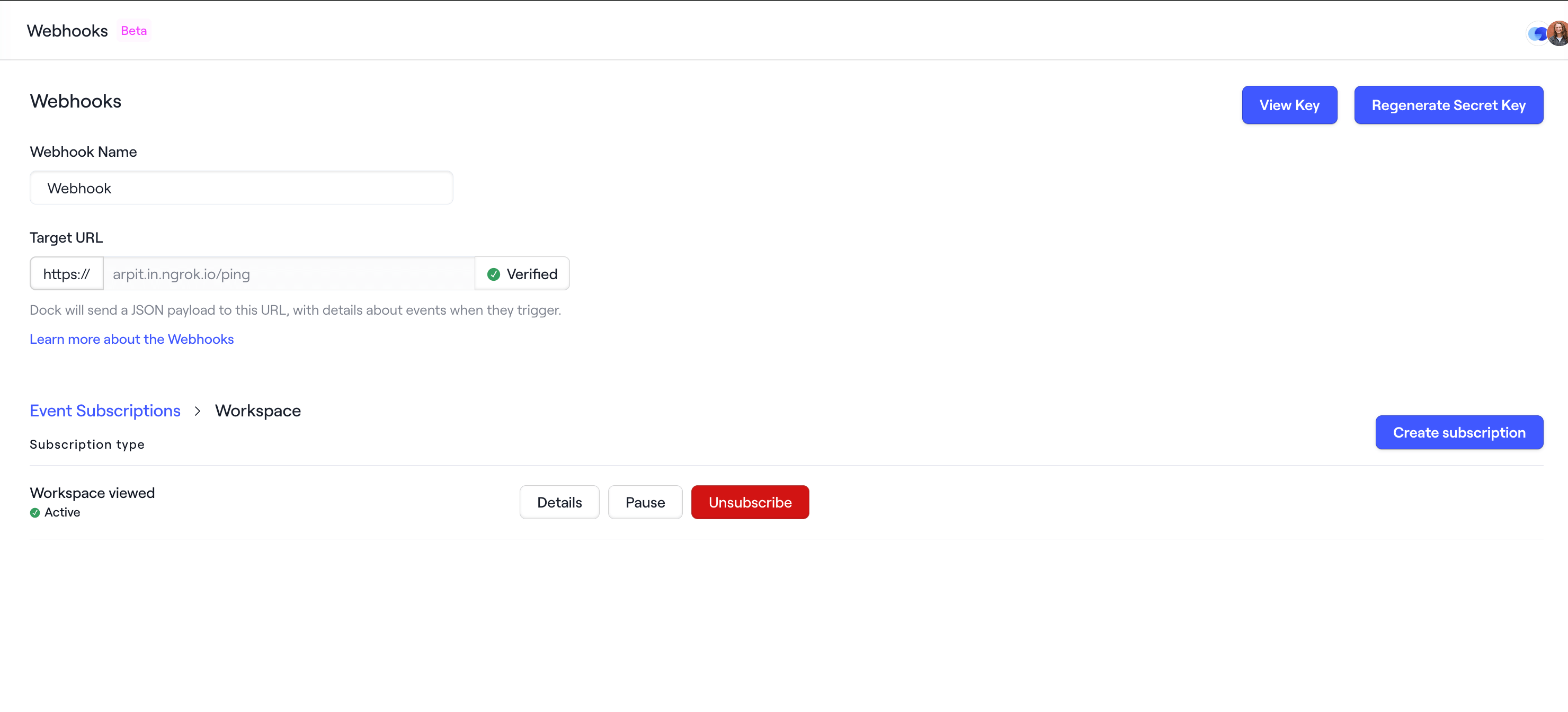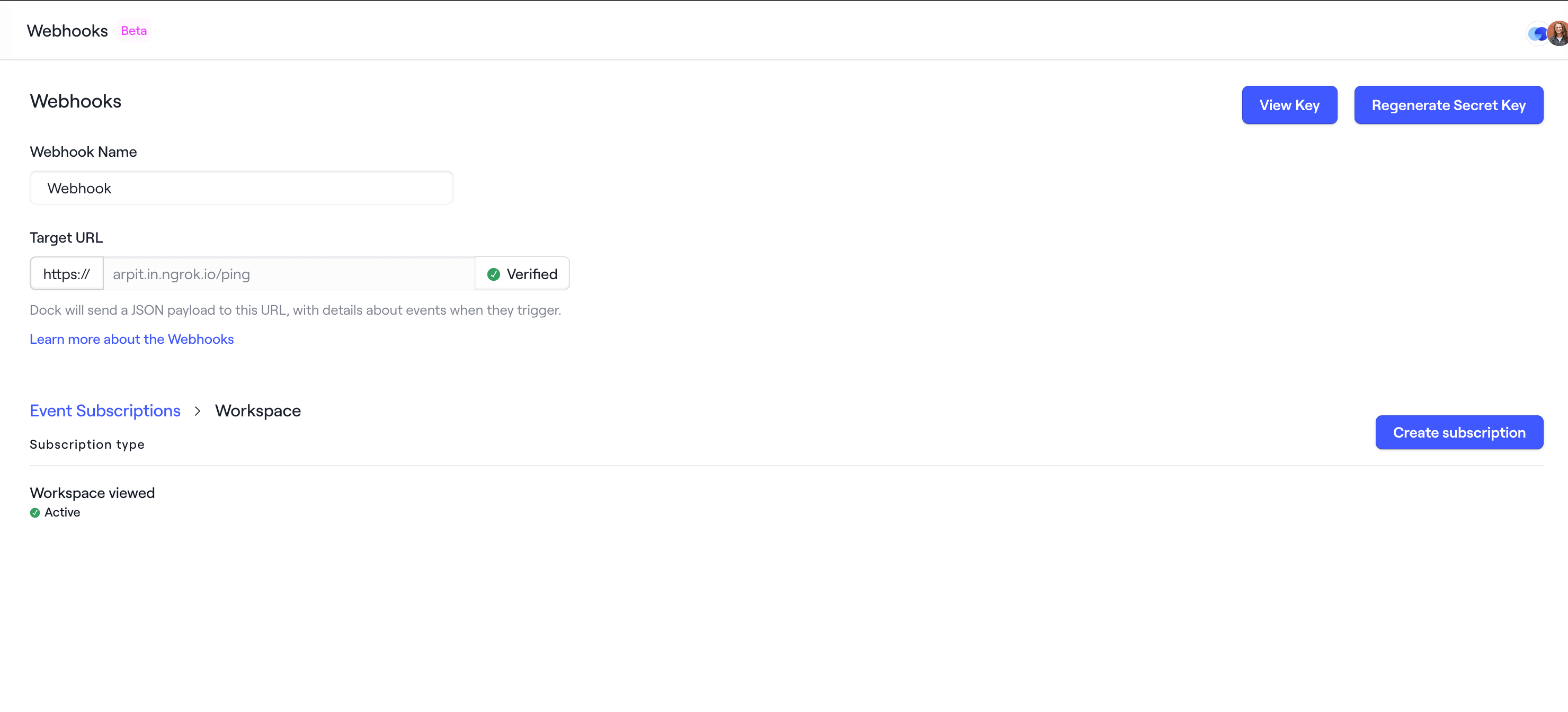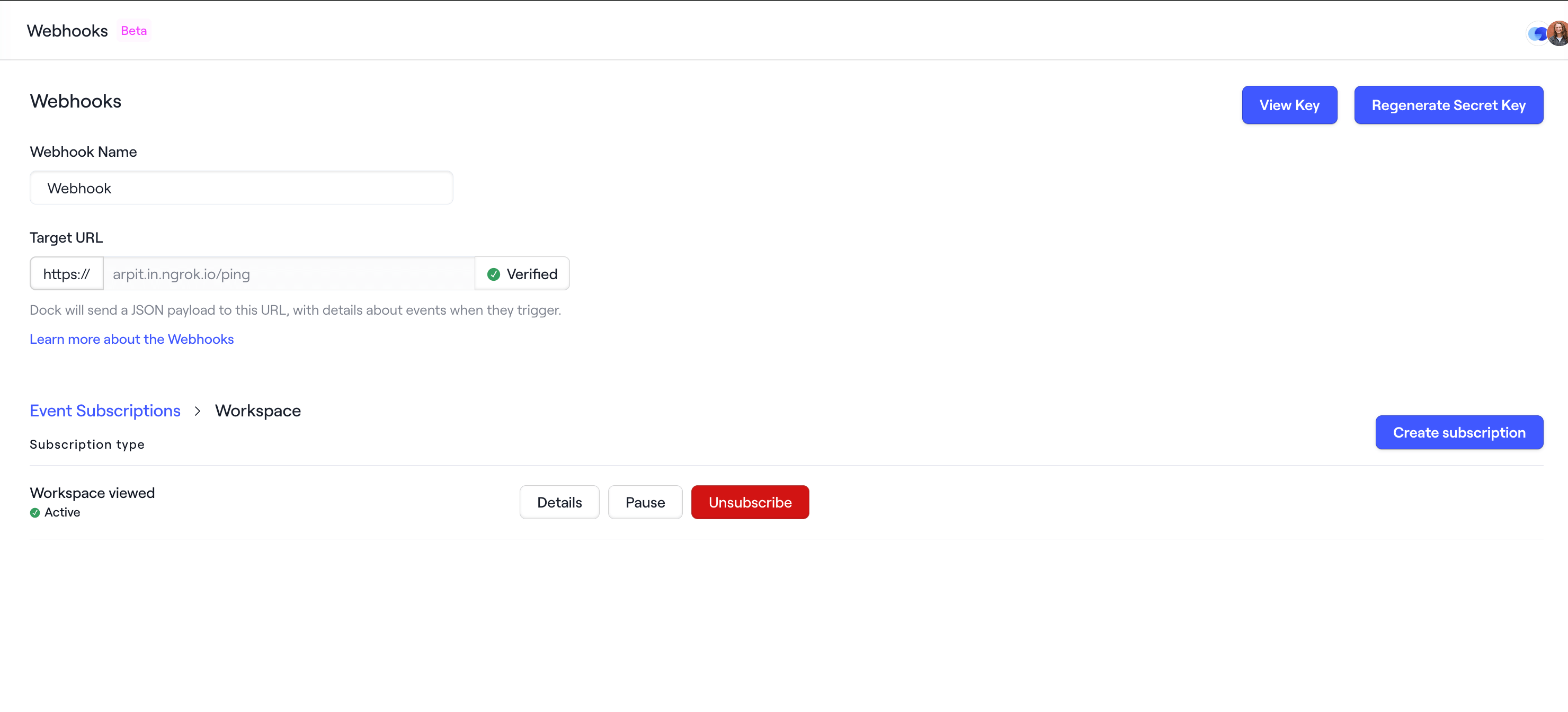Subscribing to events
To subscribe to events, you’ll need to follow these steps:1
Create subscription
Click on Create subscription and choose a subscription type from the
dropdown list to create a subscription.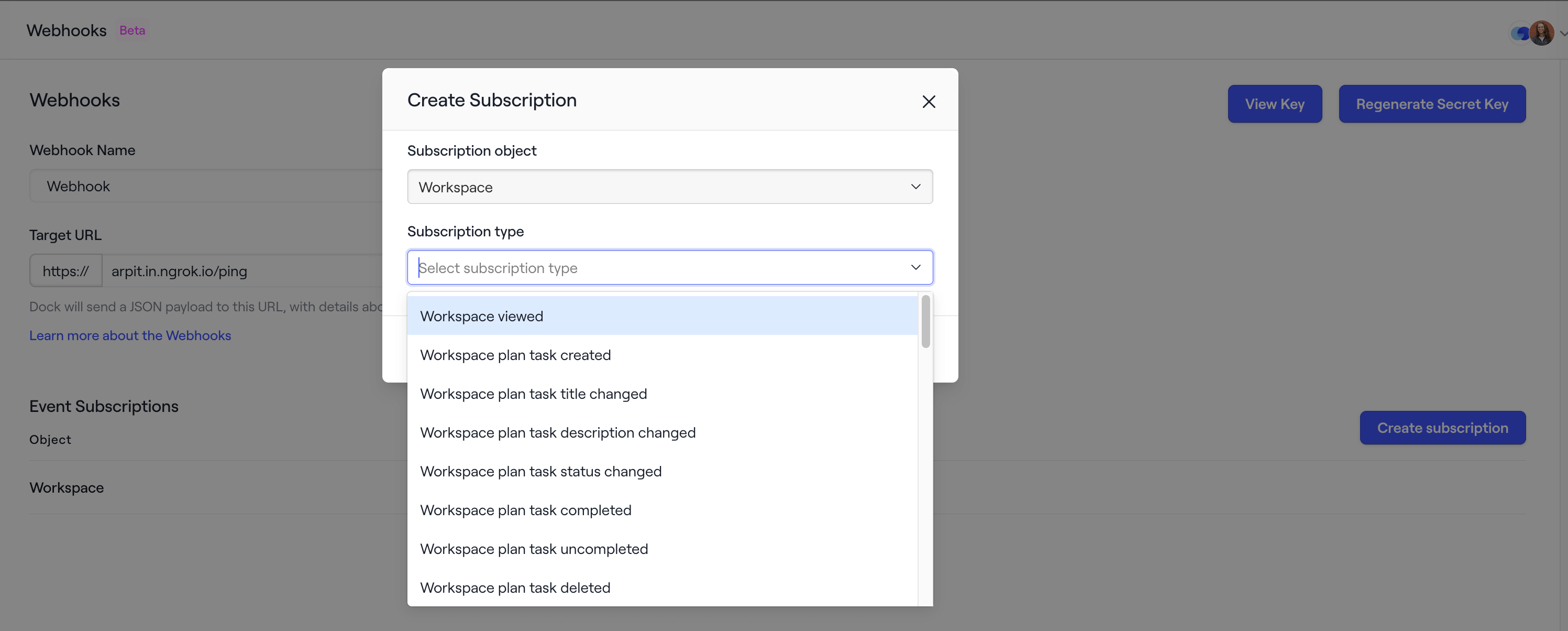
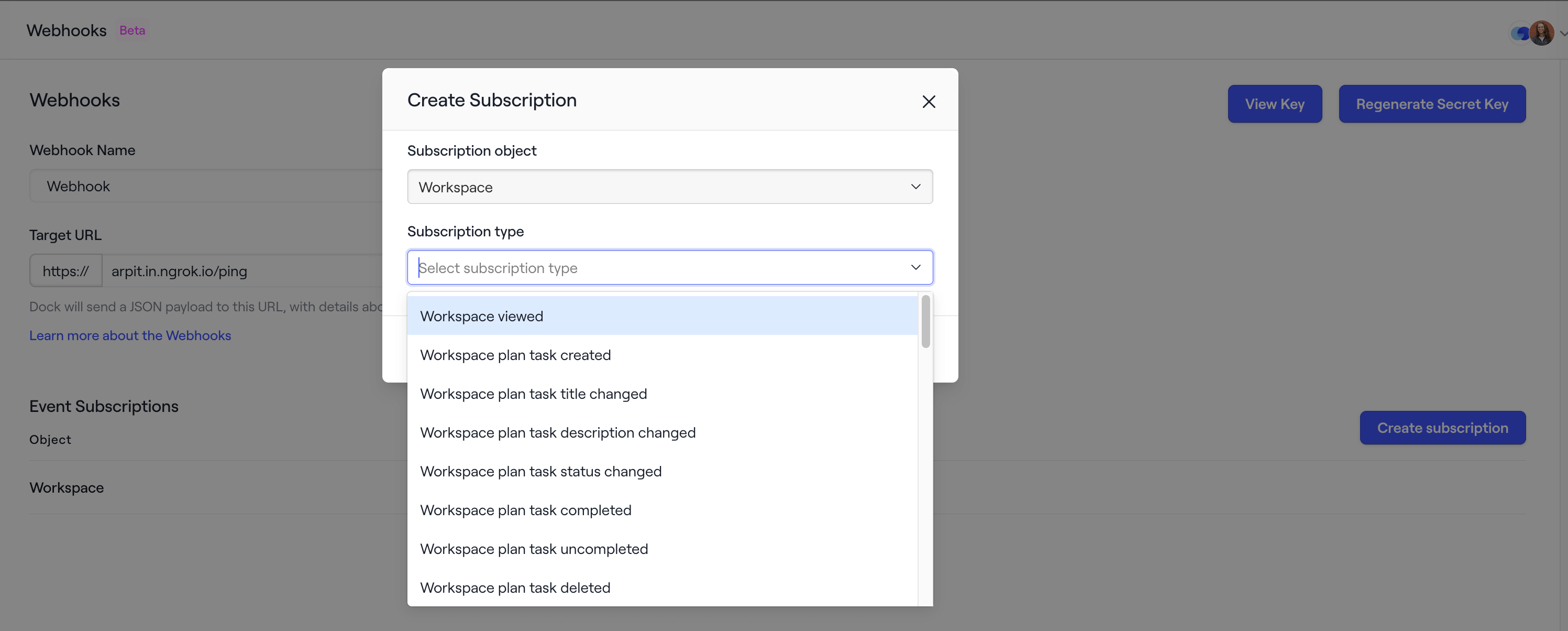
2
View subscription
Once you’ve created a subscription, you’ll be able to view the subscription
details on the Subscriptions page.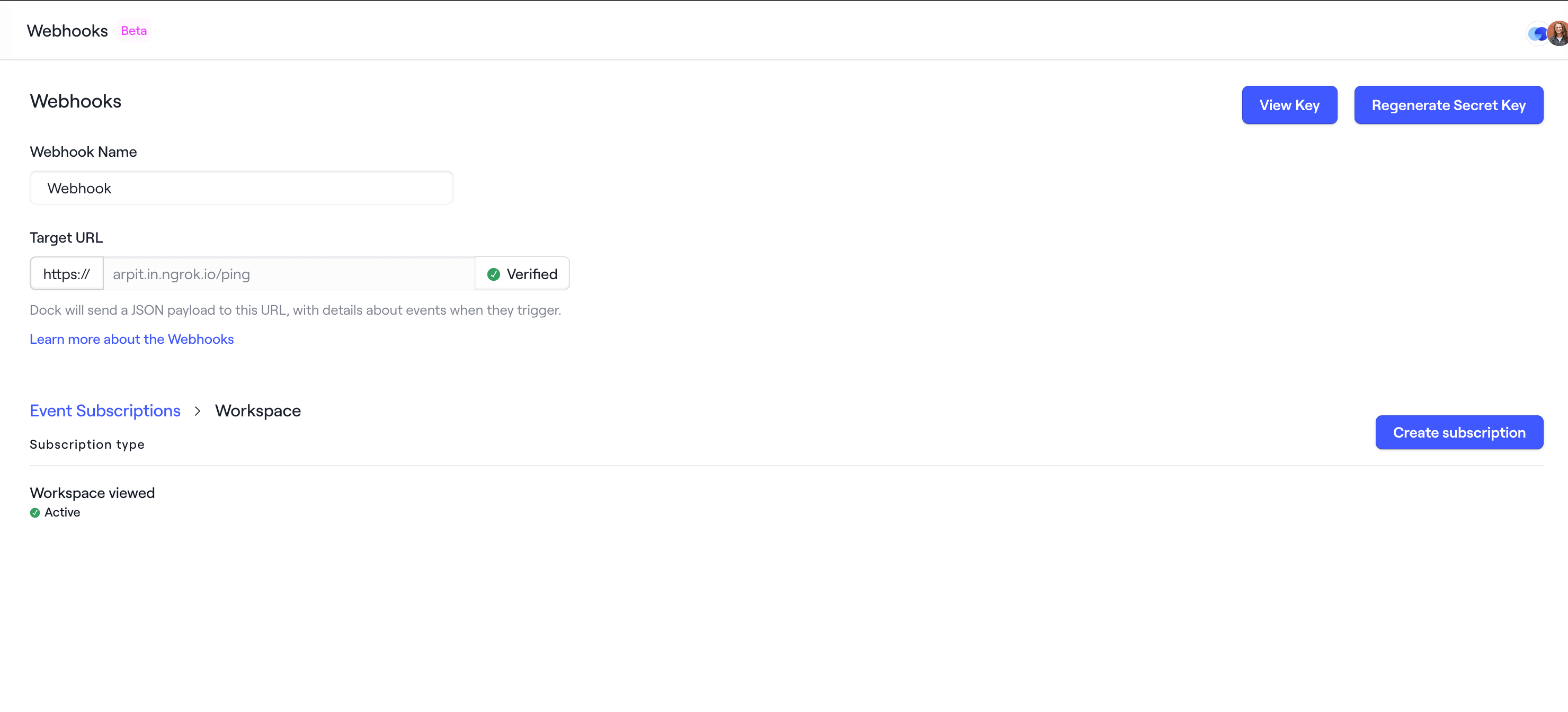 A subscription can be viewed in detail, paused or
unsubscribed from the Webhook page.
A subscription can be viewed in detail, paused or
unsubscribed from the Webhook page.