Secret keys
API keys on Dock – Secret keys.| Type | Format (Example) | When to use |
|---|---|---|
| Secret | 69b005b71e69-4f38-9ld9-9789592a3dfe | Use this key to authenticate requests on your server. By default, you can use this key to perform any API request without restriction, so it must be stored securely in your app’s server-side code (such as in an environment variable or credential management system). Don’t expose this key on a website. |
Create a secret API key
You must be an account
admin to create an API key.1
Go to your account
Go to Settings > API in your Dock account.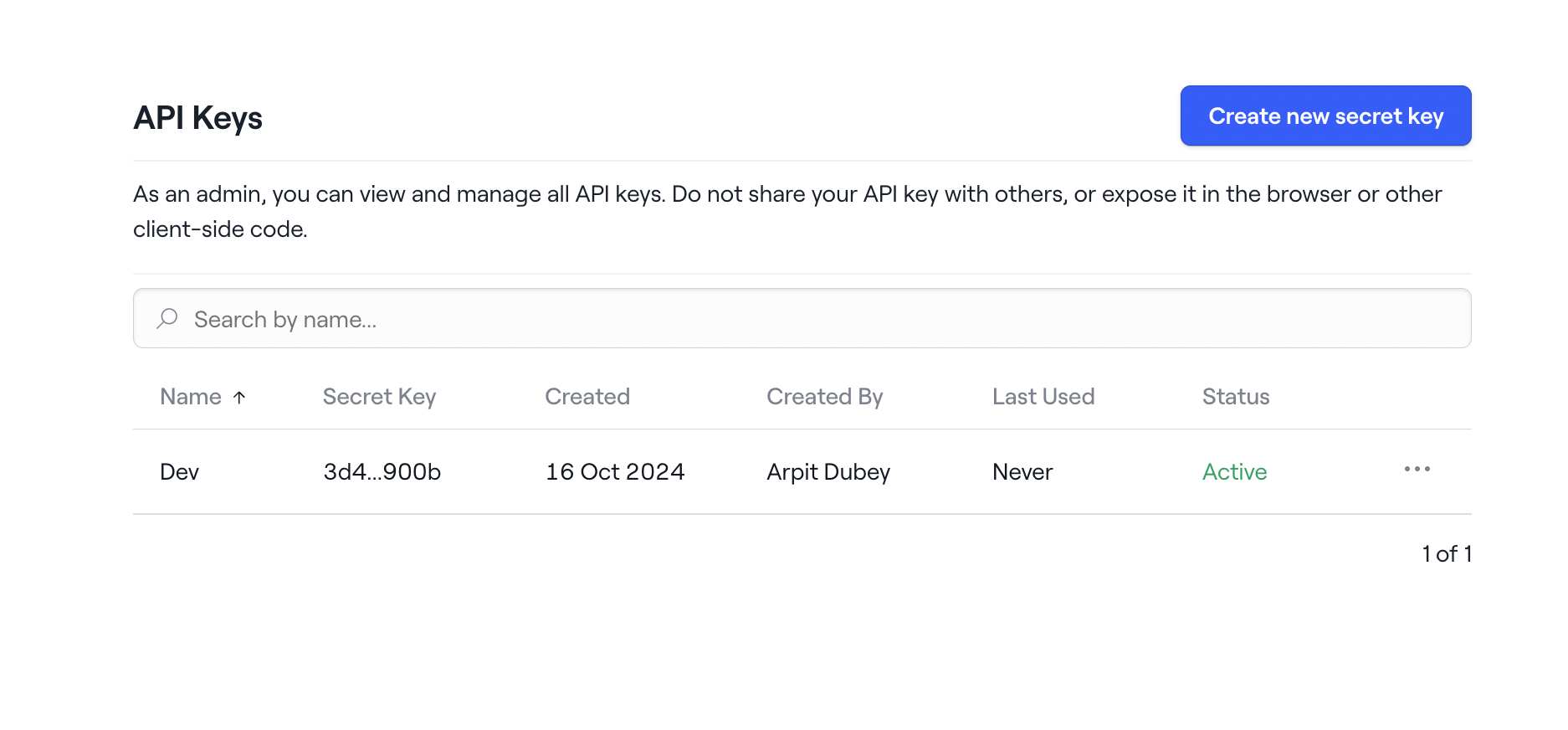
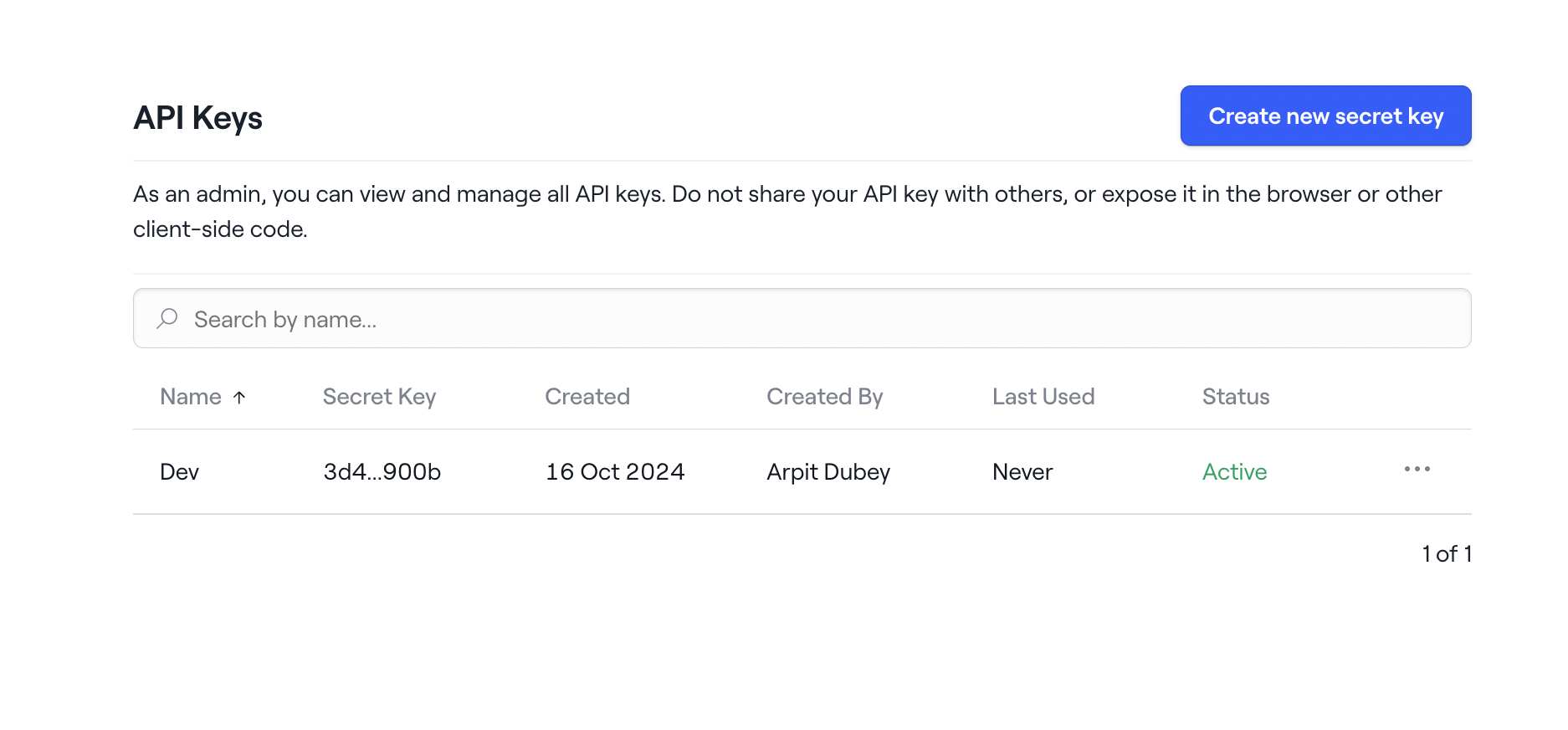
2
Create an API Key
Click on the “Create new secret key” button and give the API key a name.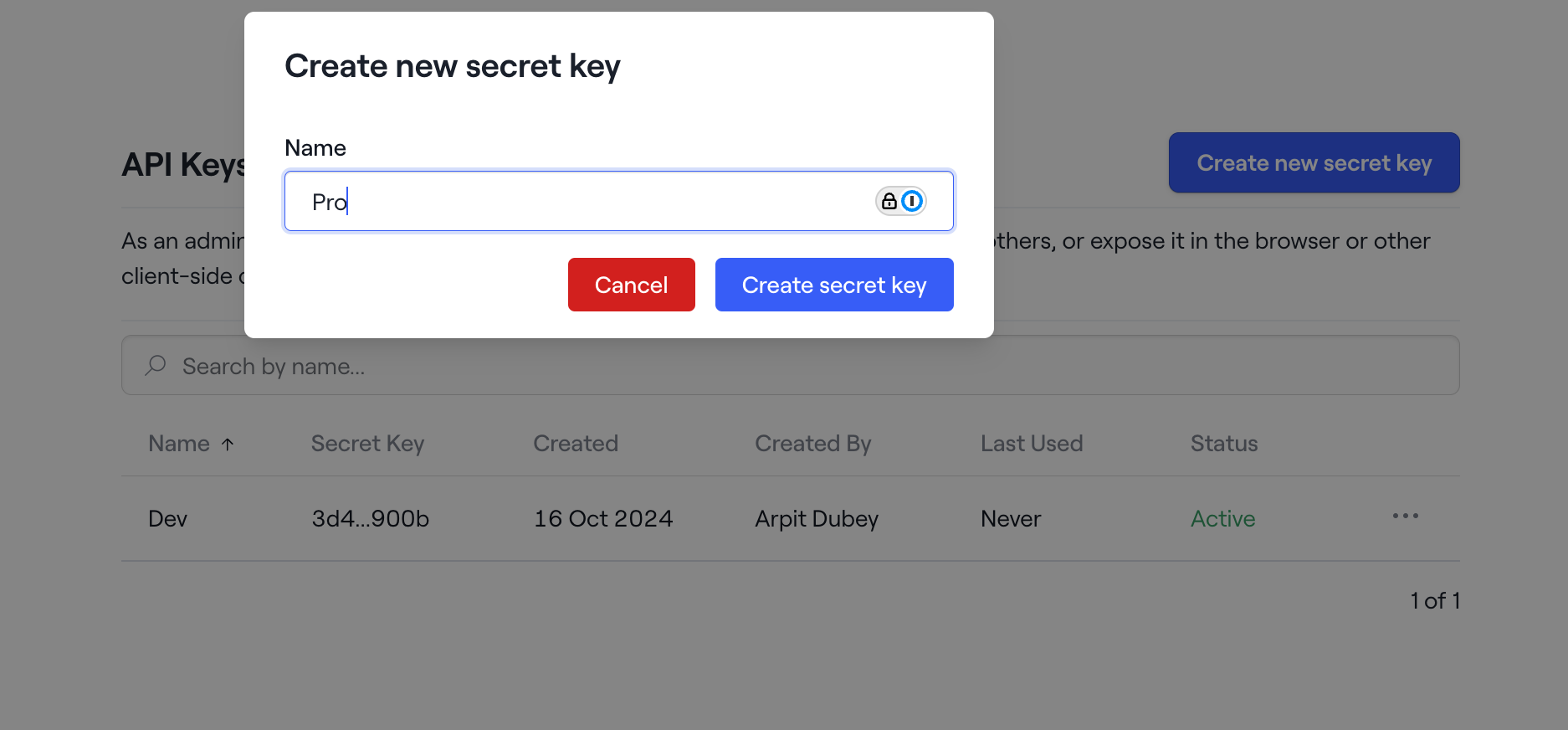
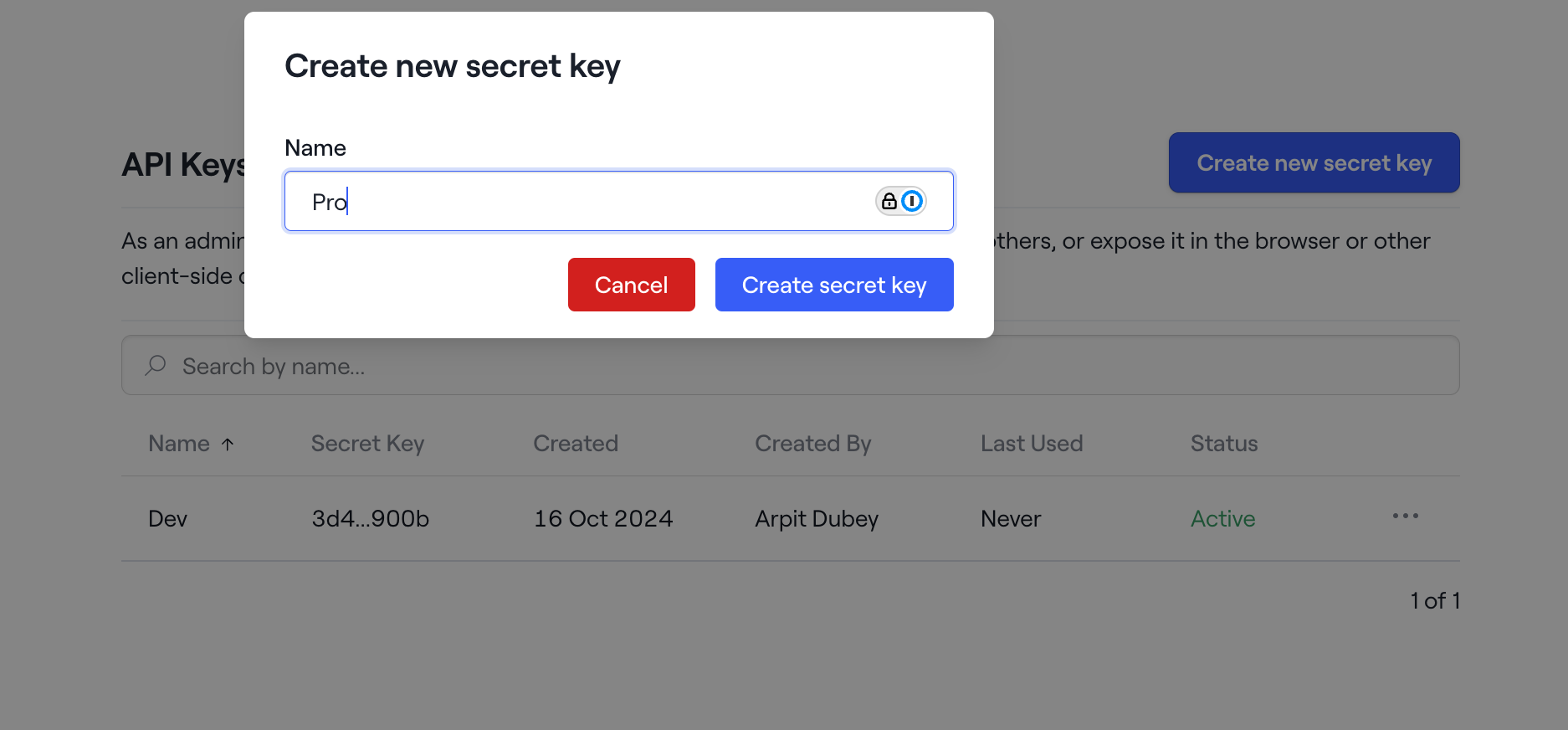
3
Copy your API Key
Click on the “Copy” button and store it in a safe place since you won’t be able to see it again.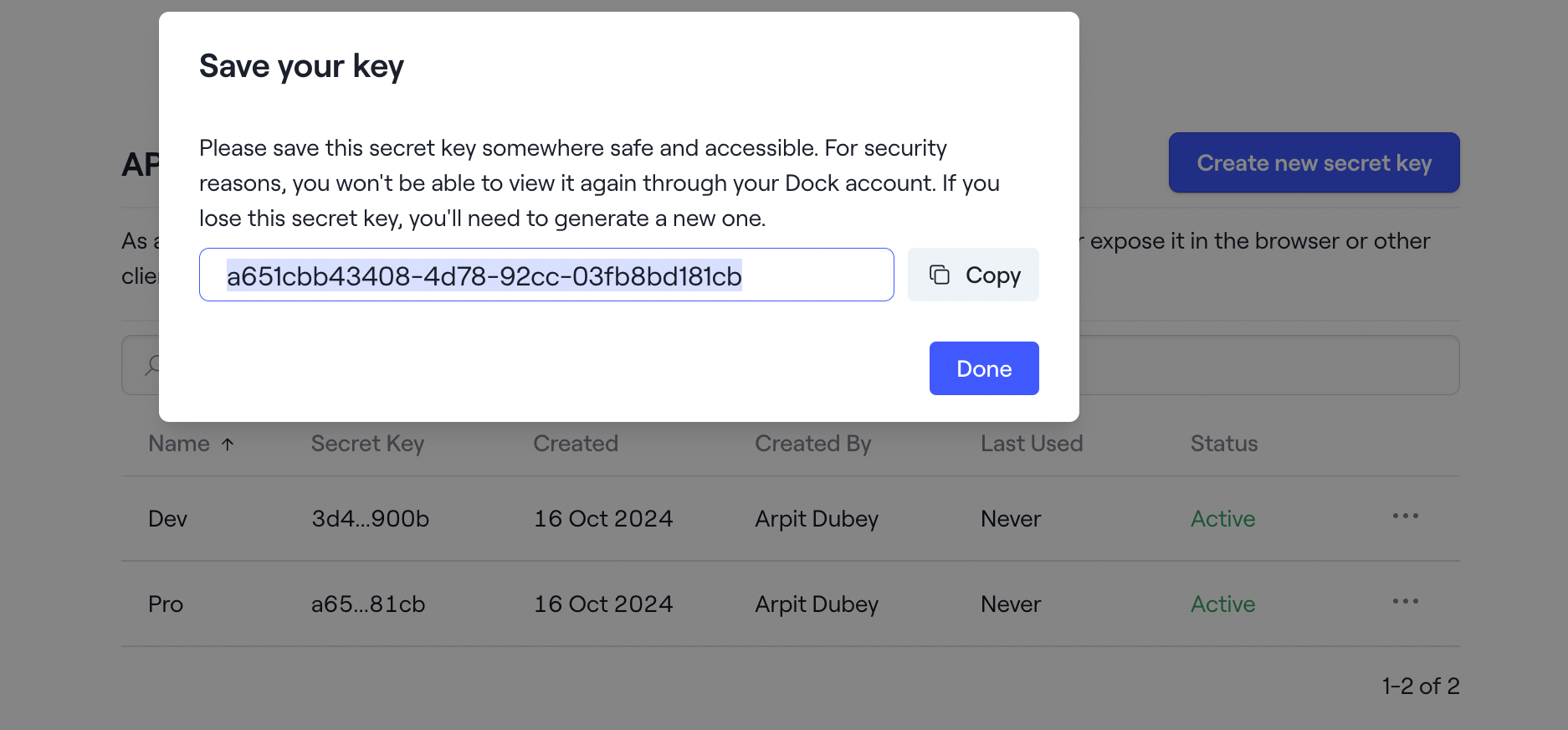
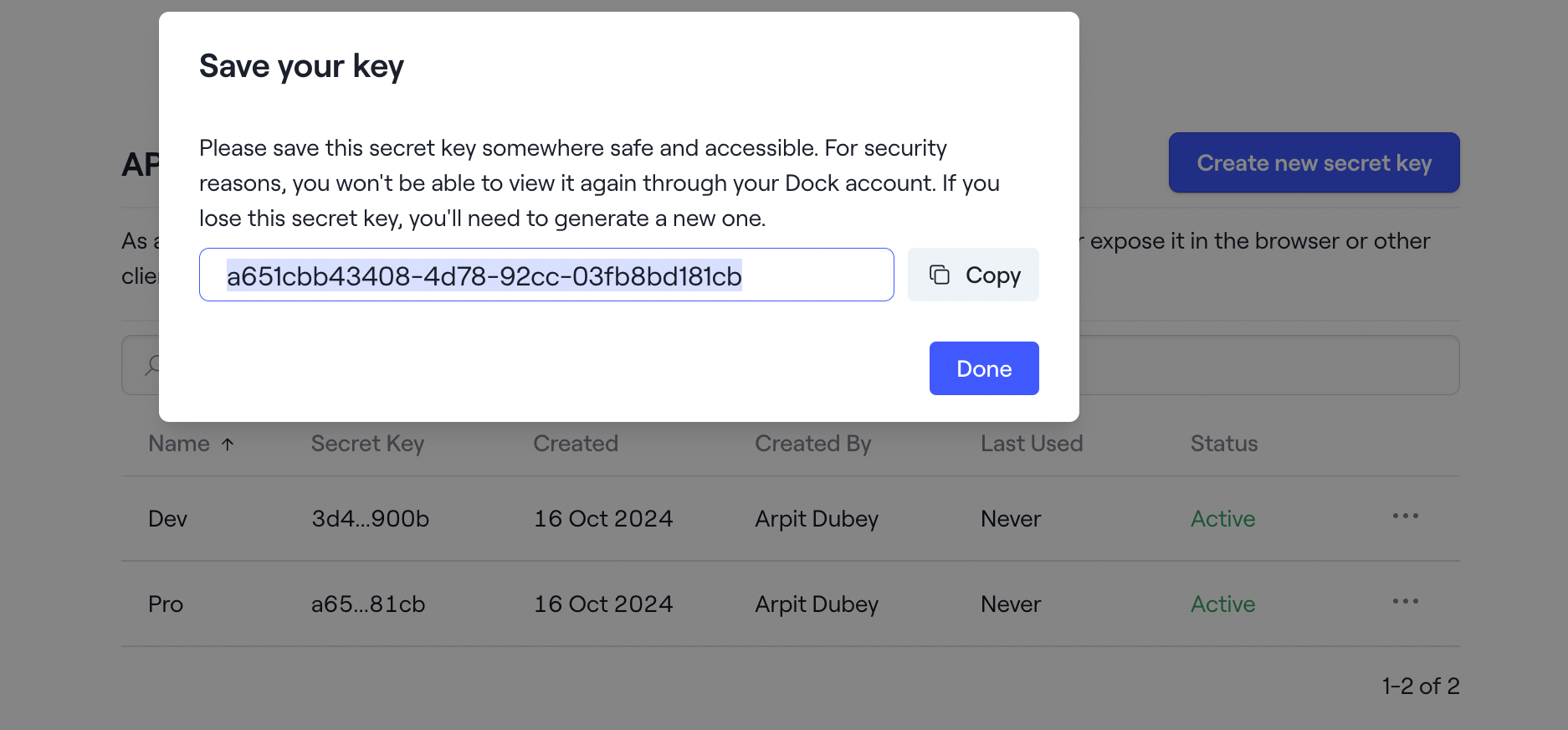
4
Use your API Key
Now that you have your API key, you can use it to access your workspace’s resources programmatically via SDKs or within any API request as a bearer token.